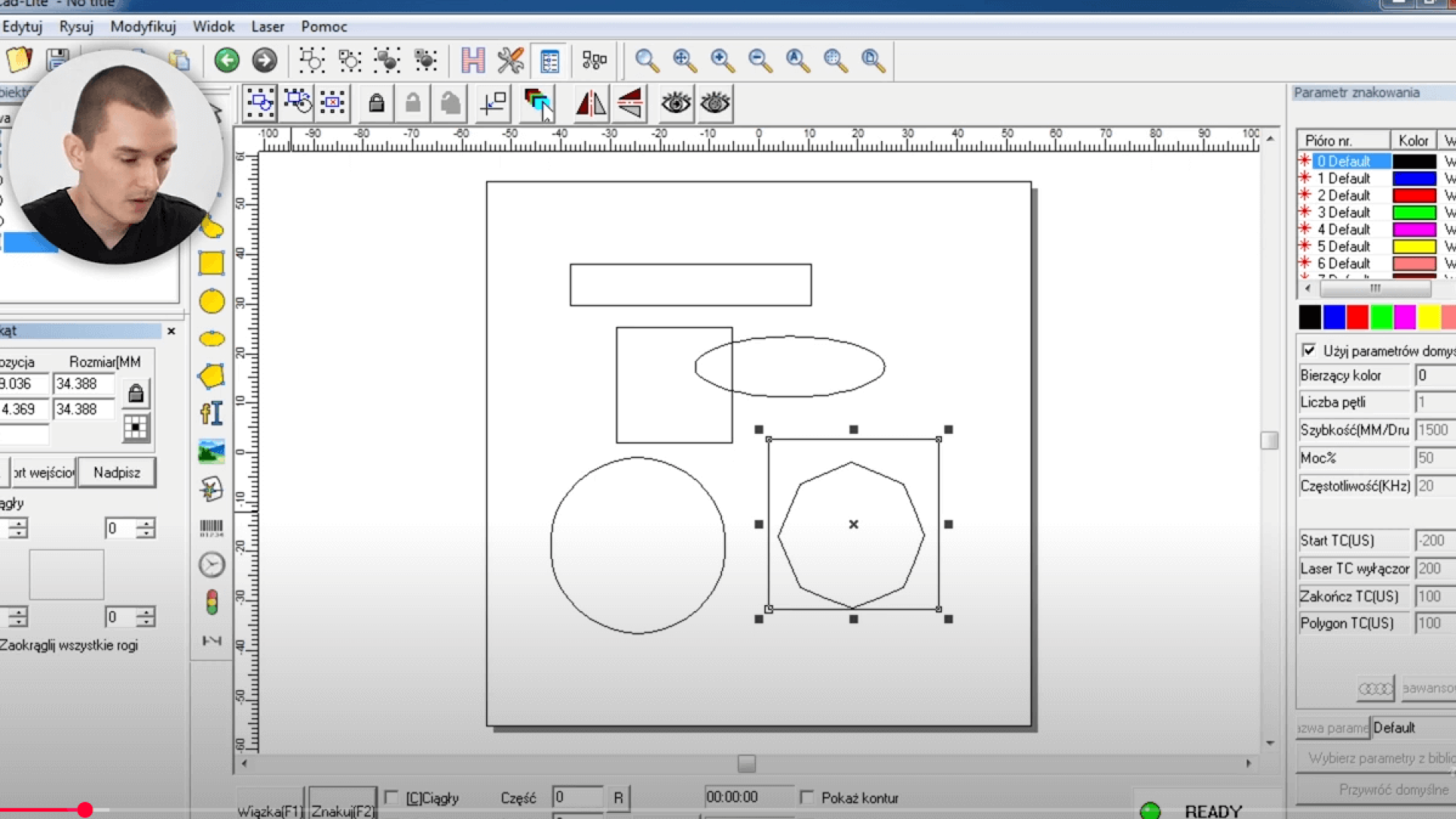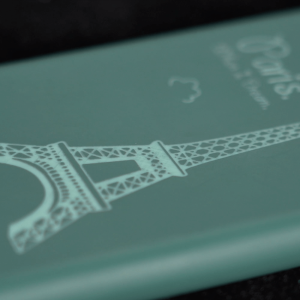For this purpose we have prepared an instructional video.
Remember, turn on subtitles in your language!
W filmie instruktażowym zostały poruszone poszczególne tematy:
- 0:00 – Beginning
- 0:10 – How to Navigate the Ez-Cad View
- 1:50 – How to Create, Select, and Edit Basic Shapes in Ez-Cad
- 5:15 – How to Create and Edit Text in Ezcad
- 7:35 – How to Import Vector and Raster Graphics into Ez-Cad
- 9:10 – How to Create QR Codes, Barcodes, and Data Matrix Codes in Ez-Cad
- 11:20 – How to Find, Mark and Annotate Objects in Ez-Cad
- 13:45 – How to Change Object Properties in Ez-Cad
- 15:45 – How to combine or group objects in Ez-Cad
- 20:15 – How to select, deselect, lock and unlock objects in Ez-Cad
- 23:20 – How to Fill Objects and Prepare for Marking in Ez-Cad
- 29:15 – How to change Ez-Cad settings
- 32:20 – How to Mirror Objects in Ez-Cad
- 33:20 – How to use basic Ez-Cad options
- 34:45 – How to Modify Objects in Ez-Cad
- 36:30 – How to set marking parameters in Ez-Cad
- 39:50 – How to save marking settings in Ez-Cad
- 41:00 – How to exclude individual objects from the marking process in Ez-Cad
- 42:00 – How to use the options on the bottom bar of Ez-Cad
- 46:55 – How to Set Engraving Cleaning Process in Ez-Cad